How to reset the settings
First you need to activate the new design. You can find out how to do this here
Click Dark Reader icon.

Click Settings button.
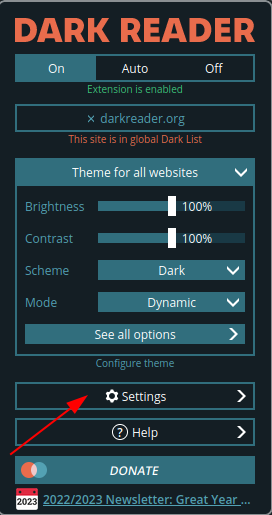
Click Manage setting button.
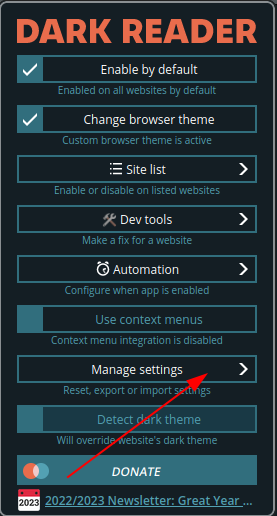
Click Reset settings button.
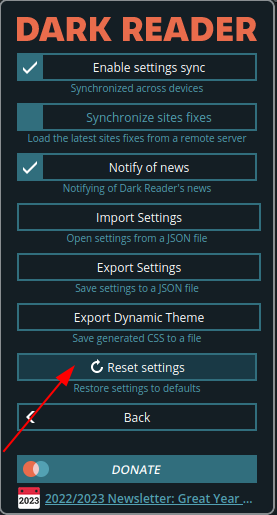
In the appearing warning window click OK. Please note you will not be able to restore the settings.
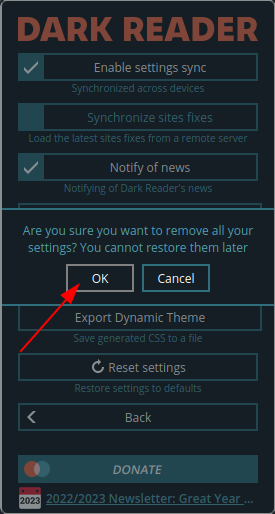
Here you are, enjoy!