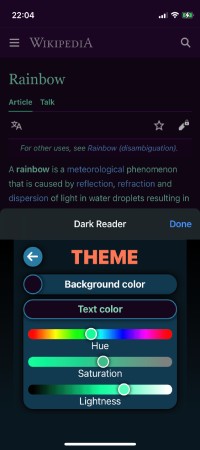Activating new features preview
Here's how you can preview custom background and text colors, website's own dark theme detection and many other features.
1. Click Dark Reader icon
2. Click "Dev Tools" button
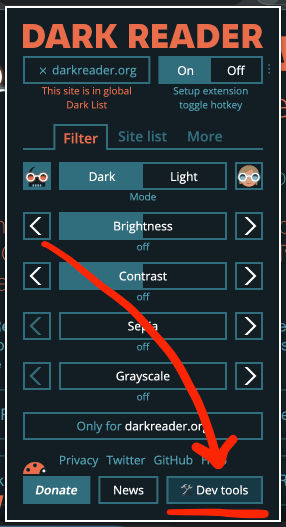
3. Click "Preview new design" button
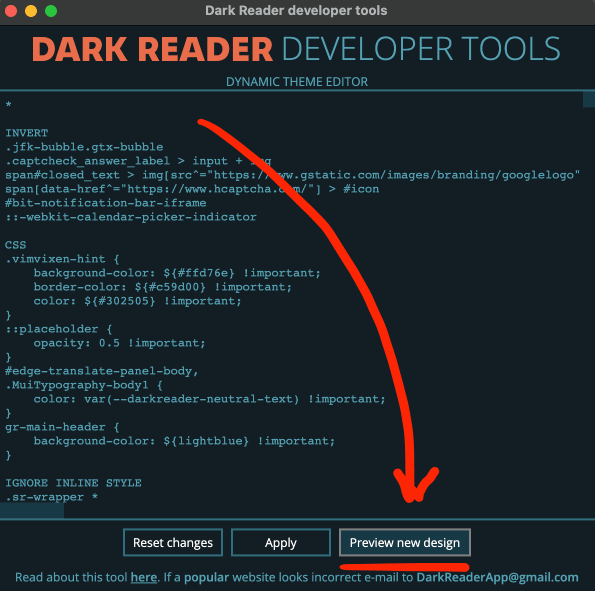
Explore the new design preview
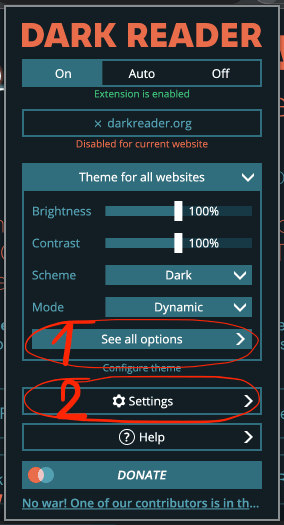
Most of the new options can be found by clicking See all options button in Theme section, and by clicking Settings button.
The design will change in future
We keep improving the design. The iOS version of Dark Reader represents the look and feel that we hope will soon get into the desktop version too.
Do you have iPhone or iPad? Then check out Dark Reader on the App Store. This is also a great way to support the ongoing Dark Reader development. You can support us in other ways too. Check out our sponsors or donate.