How to disable the Theme Change in Firefox
If you are using the new design preview (check out here)
Click Dark Reader icon.

Click Settings button.
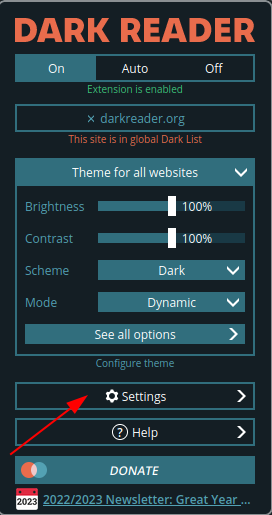
Click Change browser theme button.
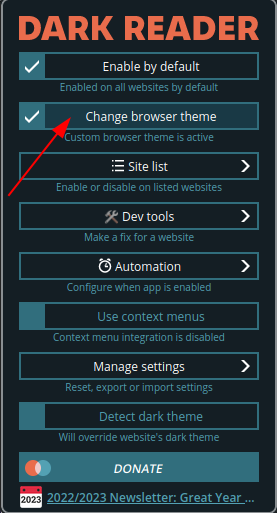
If you are using the old design
Click Dark Reader icon.

Select the More and switch between Custom and Default
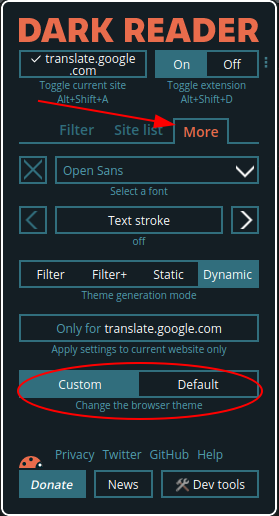
Great, you did it!