July 30, 2020
v4.9.16: Theme presets, export generated CSS and more
Users, who activated Dark Reader v5 Preview, can try some new features. It's easy to activate if you haven't already:
- Click Dark Reader icon.
- Click Dev tools (in the bottom-right corner).
- Click Preview new design.
Theme presets
Along with modifying a global theme, or a theme for a specific website, you can now create up to 3 additional themes and use them for a group of websites.
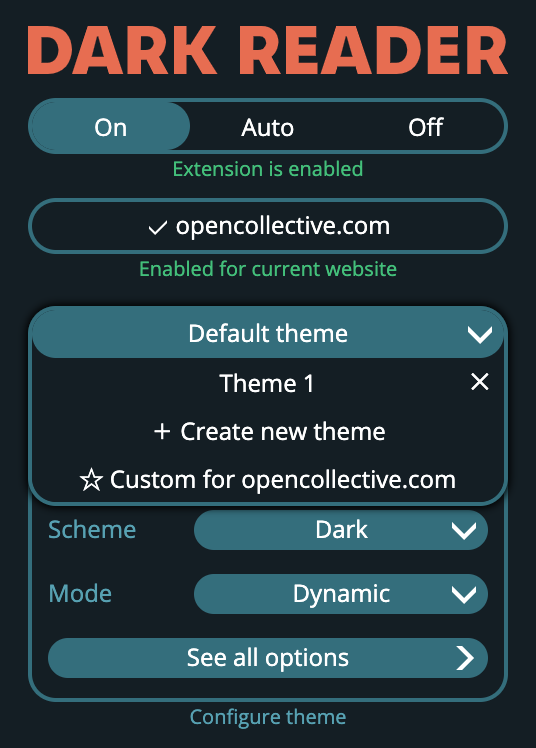
- Click Default theme ▼ drop down button.
- Click + Create new theme.
- Modify colors, mode and other theme options.
- When you visit some website, choose a preferred theme for it.
Export generated CSS
One of the popular requests was adding the ability to export CSS. Go to ⚙Settings -> Manage settings -> Export dynamic theme. You can now use the generated CSS for your website or for other purposes.
Many options are now easier to find
Did you know that Dark Reader has automation settings, an ability to activate it based on time, sunrize/sunset or system preferences? Go to ⚙Settings -> Automation.
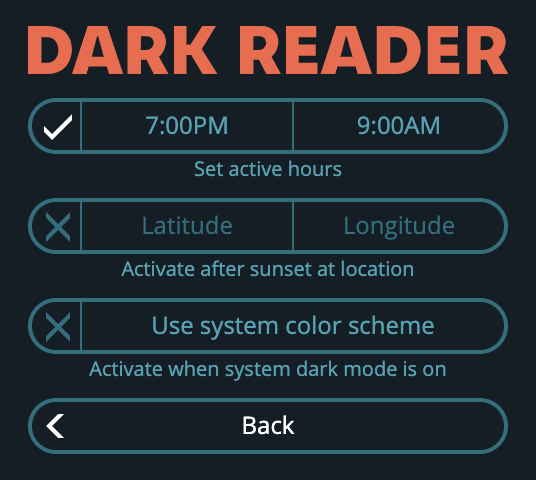
Other missing features, that are now available in the new UI:
- Site list (ability to disable or enable for subdomains etc).
- Font settings.
We keep up the work
We are working on improving Static mode for popular heavy websites. This should increase performance for slow devices and phones (available in Firefox for Android). We are working on other important bugs fixes and features too.
Support us
We've finally reached our minimal contribution goal $1000 per month. The biggest donation of $300 was made by HP Tuners. We will prepare and share the contribution leaderboard soon. The next contribution goal is $2000 per month. Support us with any amount too.