How to enable YouTube's dark mode
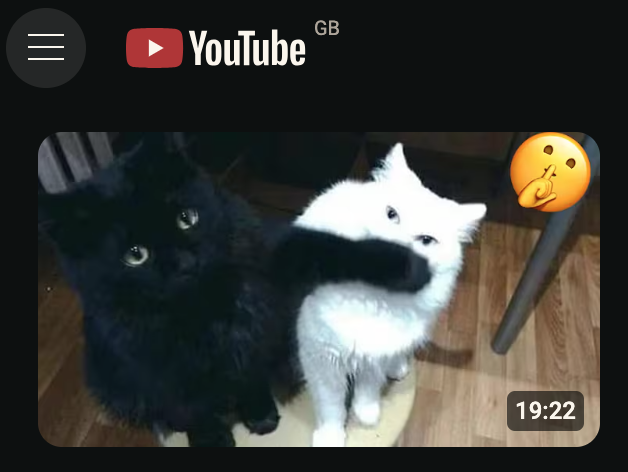
To enable dark mode on YouTube website you can:
- Install Dark Reader browser extension.
or
- Click your profile icon in the top-right corner (or three-dots icon if you are not logged in).
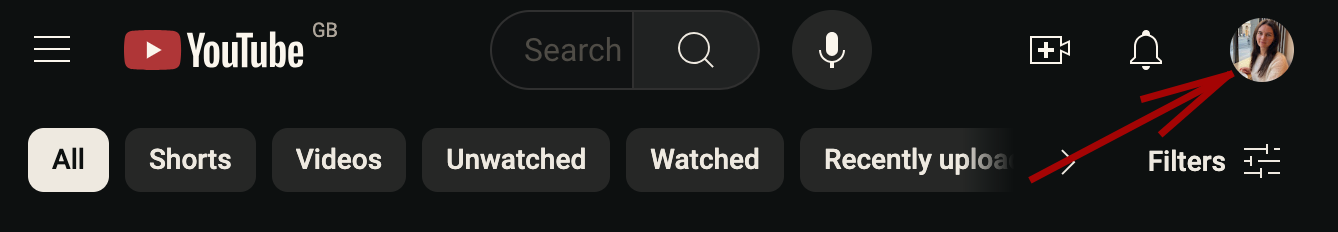
- Click Appearance in the drop down menu.
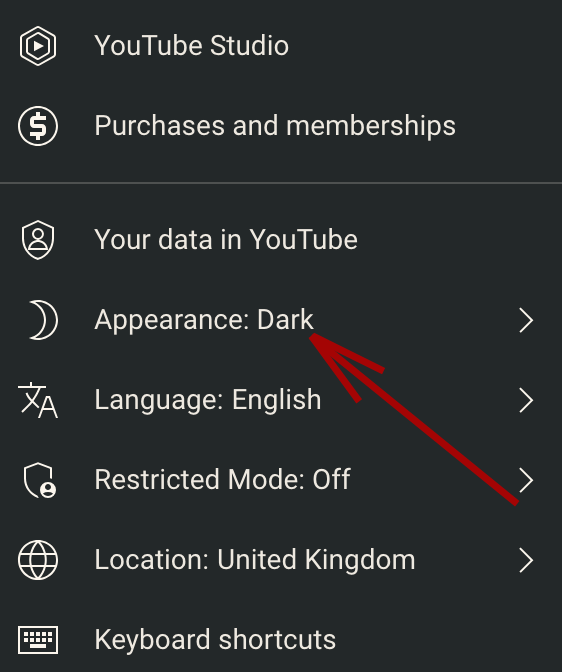
- Choose Dark Theme or Use device theme.
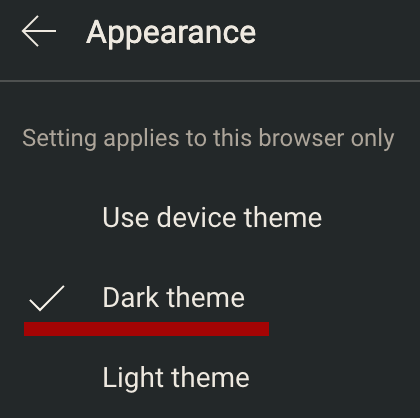
Enjoy!