How to check for UI errors (Firefox)
Click Dark Reader icon.

Right-click anywhere in the Dark Reader window and select View Page Source.
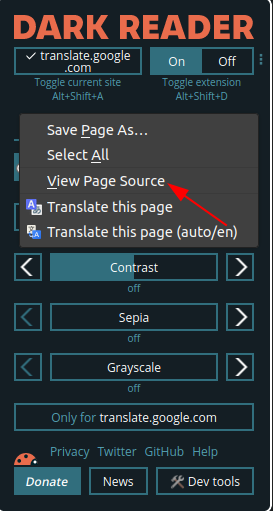
In the address bar delete “view-source:” and press Enter.
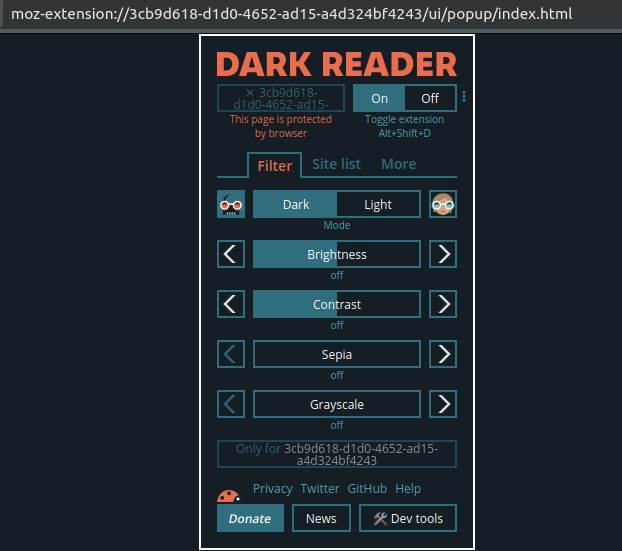
Press F12 and see if there are any errors.
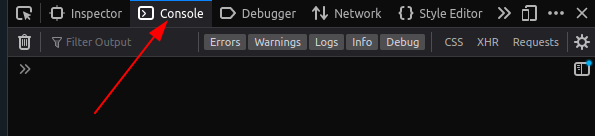
If you see any errors, please email to our Support Team support@darkreader.org and we will try to help you.