How to restore a missing Site List after v4.9.69 update
There was an error in version 4.9.69: users who had a very big Site List may have it disappeared 🤷. Only Google Chrome users could have this update. Here are some instructions for restoring a part of the Site List.
Storage
There are 2 types of extension's storage:
syncsynchronizes settings across devices (default).localstores the settings locally.
When users hit a size limit, they are switched from sync to local storage.
Due to The Bug the Site List was removed from the local storage.
But some websites could be still saved in the sync storage.
Restoring the Site List
Opening the extensions' background Console
- Go to chrome://extensions page.
- Enable Developer mode.
- Find Dark Reader and click background/index.html.
- Open Console tab.
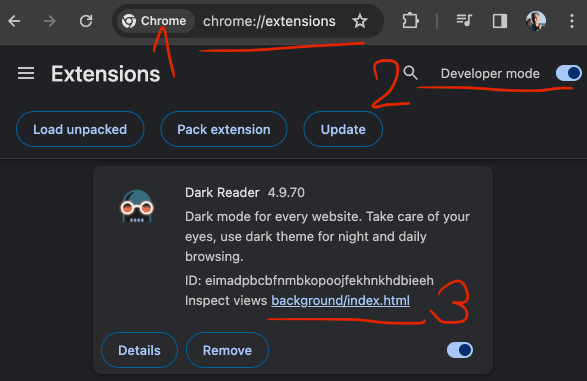
Viewing the stored Site List
First let's see if the settings synchronization is turned off.
Put the cursor after > mark, copy/paste the following code block and press Enter to run it.
If you see syncSettings: false it means it is turned off:
chrome.storage.local.get(
{
syncSettings: true,
},
settings => {
console.log(settings);
},
);
Lets see if there are any sites in the sync storage:
chrome.storage.sync.get(
{
enabledFor: [],
disabledFor: [],
},
sites => {
console.log(sites);
},
);
This should display the sites from the local storage:
chrome.storage.local.get(
{
enabledFor: [],
disabledFor: [],
},
sites => {
console.log(sites);
},
);
Moving sites from Sync to Local storage
The following code snippet copies the sites from the Sync storage into the Local storage and reloads the extension:
chrome.storage.sync.get(
{
enabledFor: [],
disabledFor: [],
},
sites => {
chrome.storage.sync.set(
sites,
() => {
chrome.runtime.reload();
},
);
},
);
Enabling settings synchronization
The following code snippet enables the settings synchronization:
chrome.storage.local.set(
{
syncSettings: true,
},
() => {
chrome.runtime.reload();
},
);
Reducing the Site List
Please consider the following options to avoid the Site List becoming large:
- Detect Dark Theme option.
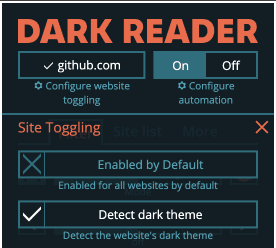
- Invert listed only mode.
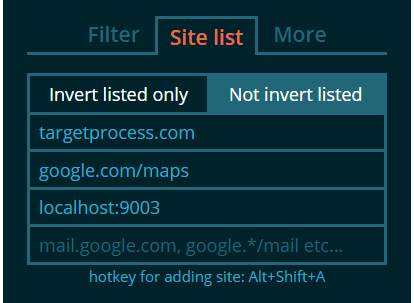
We are sorry for this error. Thanks for using Dark Reader!