How to configure Automation and Site Toggling
Click Dark Reader icon.
In the top menu you will see two options:

Automation
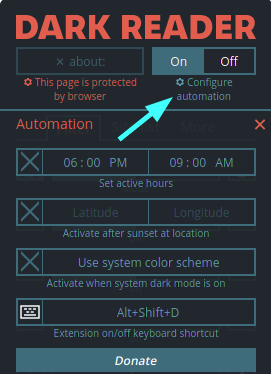
There are several ways to switch Dark Reader on or off automatically depending on:
Manually specified active hours.
Sunrise and sunset time in a certain location (latitude and longitude).
When system dark mode is on.
Site Toggling
Click the Settings button under website URL button.
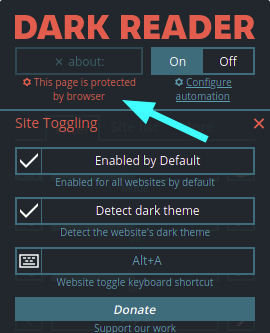
If you want Dark Reader to work only on certain websites, uncheck the Enabled by default checkbox.
Some websites can already have dark theme implemented. Use Detect dark theme option to stop Dark Reader from interfering with the website's built-in dark theme.
Customize a keyboard shortcut for quicker website toggling.