May 8, 2018
Dark Reader 4.4: Custom site settings, inverted iFrames and many Dynamic Theme improvements
Some most requested features were implemented in version 4.4.
Custom site settings
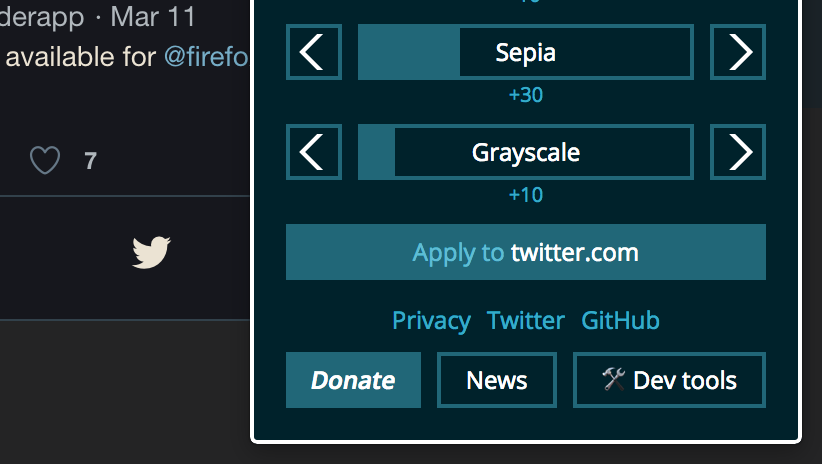
It is now possible to set up settings for a specific website.
Click Apply to example.com button and adjust the filter settings or switch between Filter/Dynamic/Static mode for current website. Click again to cancel and use the global settings.
iFrames content handling
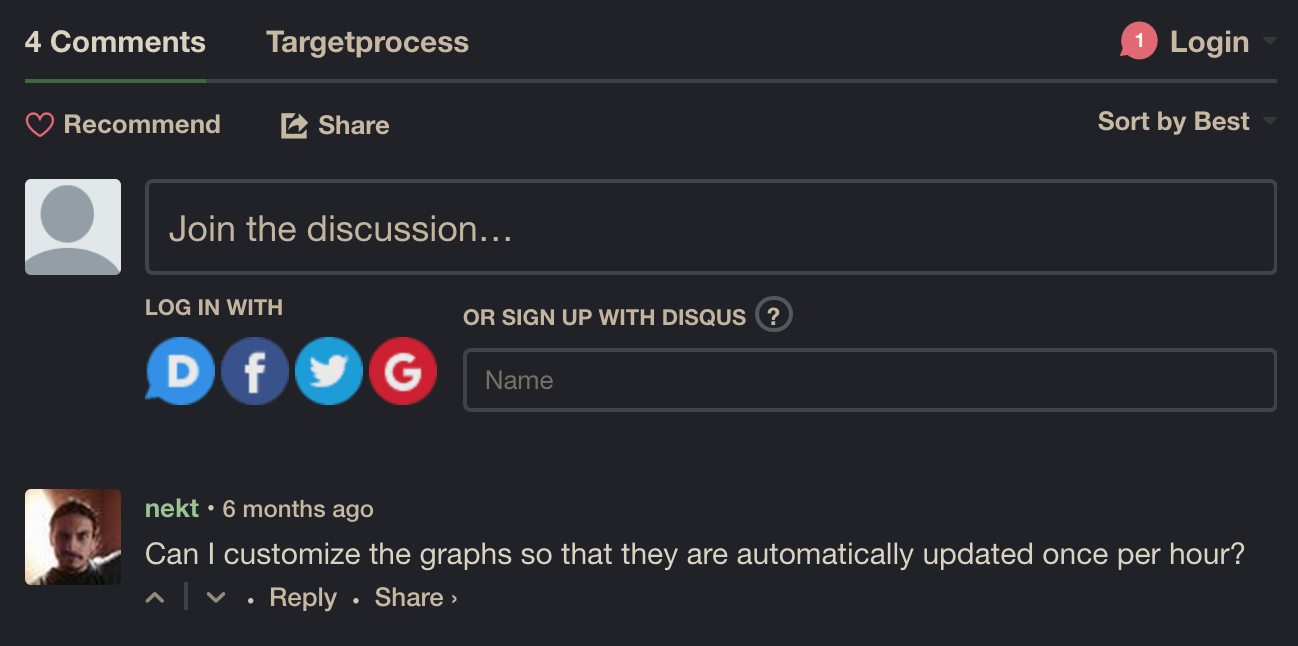
Previously iFrames (parts of external websites) were inverted entirely or were left white. Now the content inside iFrames is fully processed.
Dynamic Theme improvements
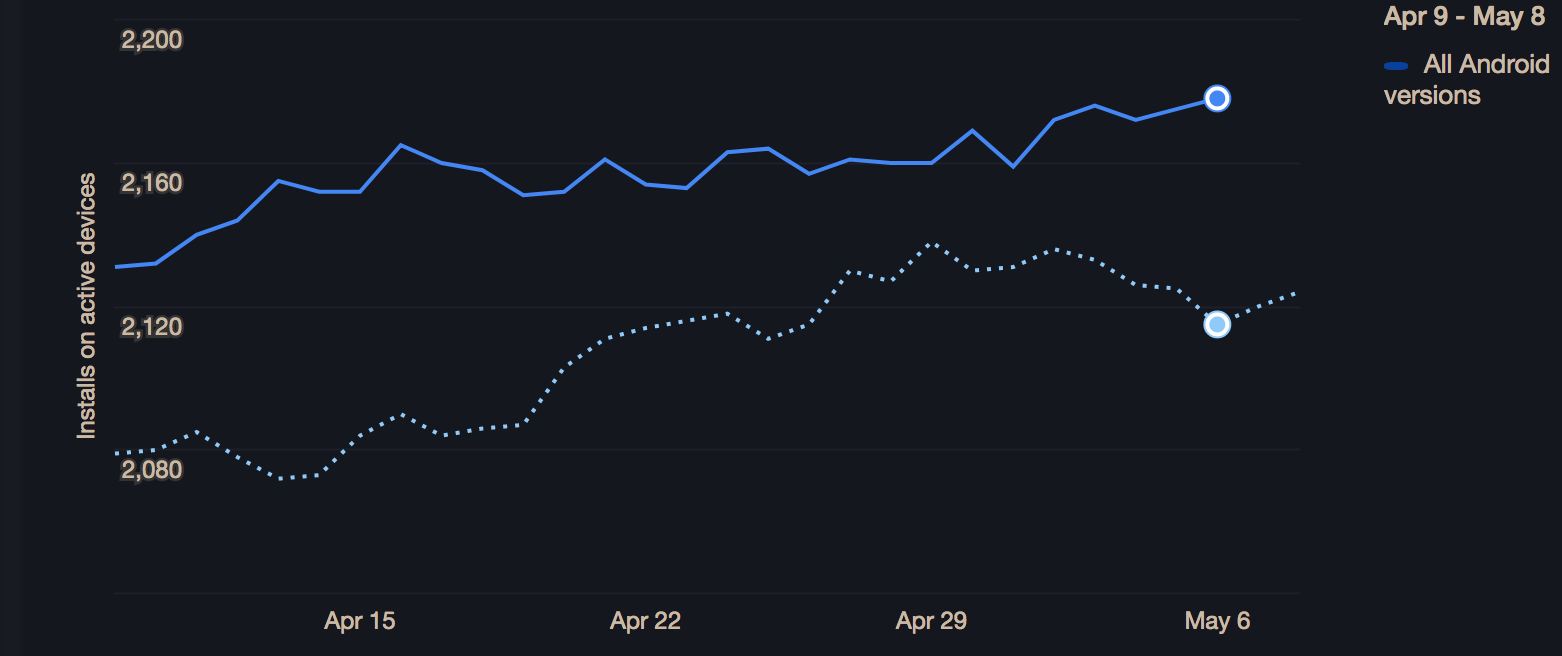
Dark Reader now processes inline styles and SVG images: newsletters, vector icons and charts should look better.
Many other Dynamic Theme bugs were fixed, you can track the progress here. Dynamic mode became default for new users.
Other bug fixes
- Firefox browser theme will not be changed by default. See the Browser theme option under More tab. Please note that Firefox still has a bug, which resets browser theme to default if the feature was disabled in extension. In such case you have to re-enable preffered theme add-on.
- Fixed inverting pages opened at browser startup.
- Default Chrome scrollbars are now darkened on Windows.