September 12, 2019
Dark Reader 4.8: Activate after sunset or use system preferences
After a summer lull Dark Reader 4.8 comes up with some new automation options. Click on the three little dots near the On/Off switch to see them.
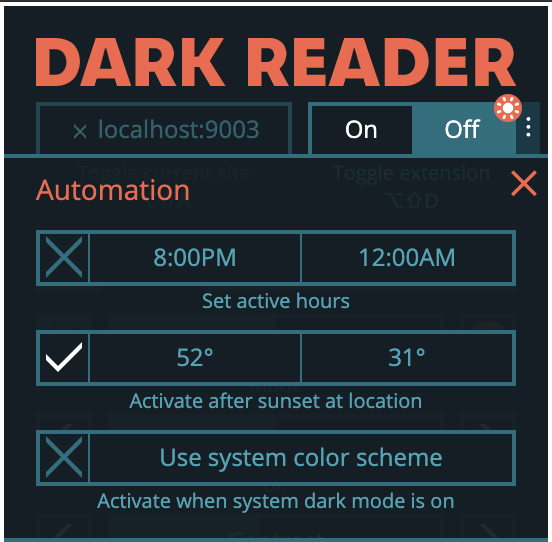
Activate after sunset
Thanks to Kovács Márk, it is now possible to activate Dark Reader based on your current location. If you specify your latitude and longitude, the extension will be activated after the sunset and deactivated after the sunrise. You can find out your coordinates by using a service like Google Maps.
Activate when system dark mode is on
Thanks to Max Sysoev who added an ability to activate Dark Reader based on your system preferences. If you are using Windows or macOS dark mode and toggle it frequently, choose this option and Dark Reader will change websites look accordingly.
Translations
The app was translated into multiple languages:
- Dutch (thanks to Galaxy)
- Greek (thanks to Don Matis)
- Sinhala (thanks to Dimuth Tharindu)
- Thai (thanks to Mekokung)
- Turkish (thanks to Cumhur)
- Ukrainian (thanks to Oleksandr)
The help page was also translated:
- French (thanks to Thomas Hollis)
- Spanish (thanks to Ramón Morcillo)
You can submit your own translation or fix, see how to do it here.
E-mails
Since Dark Reader now has more than 1,500,000 active users, there is a huge amount of feedback. Sorry that not every e-mail gets a response. Please, use English, specify the topic clearly, have a look at help page. If the problem happens with unpopular website, try using Filter or Static mode for it.
What's next
Dark Reader 5 is on its way. The user interface is going to be simplified and some of the most requested features are going to be added. The Safari version will soon receive an update. Stay tuned.